


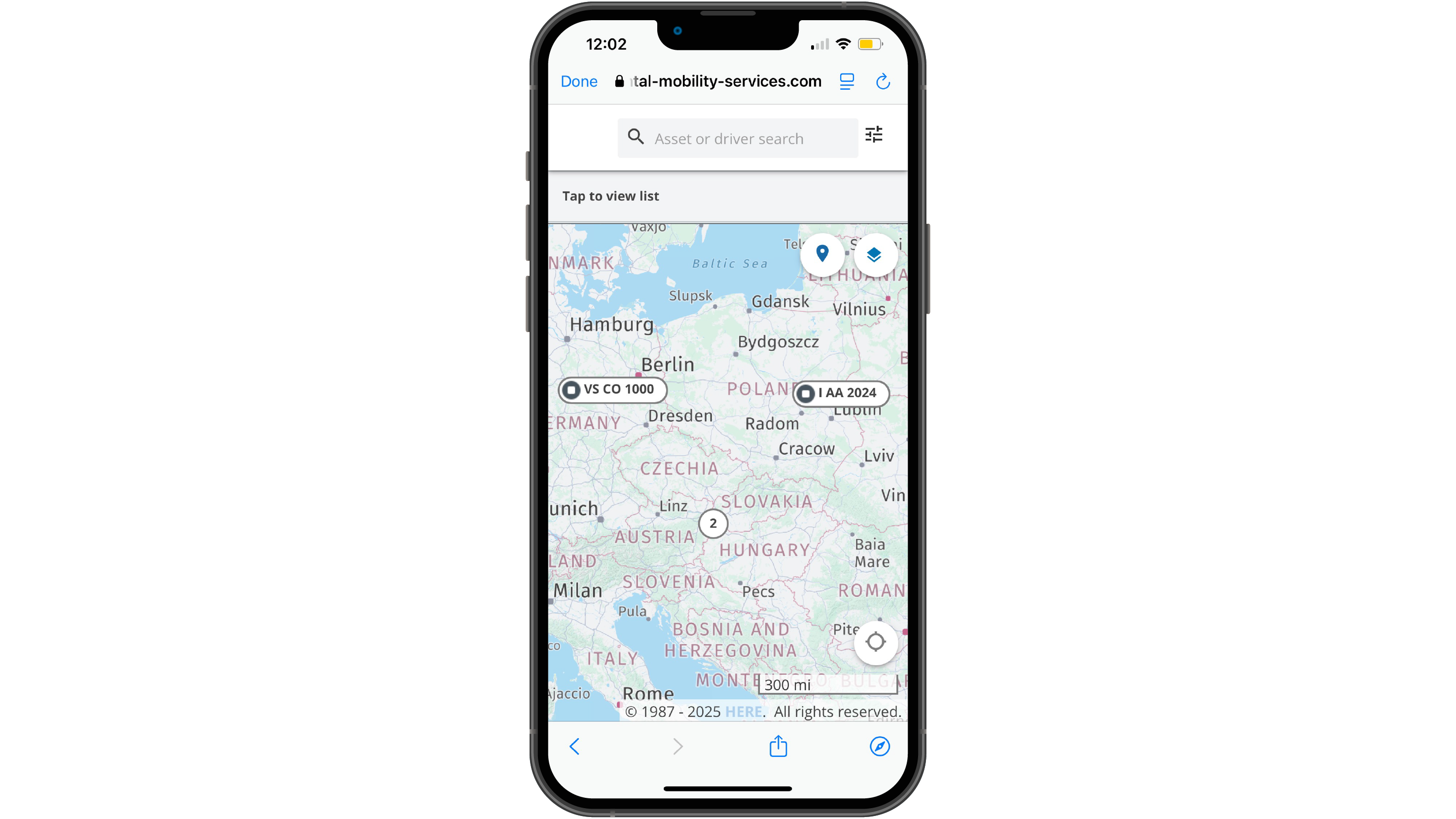
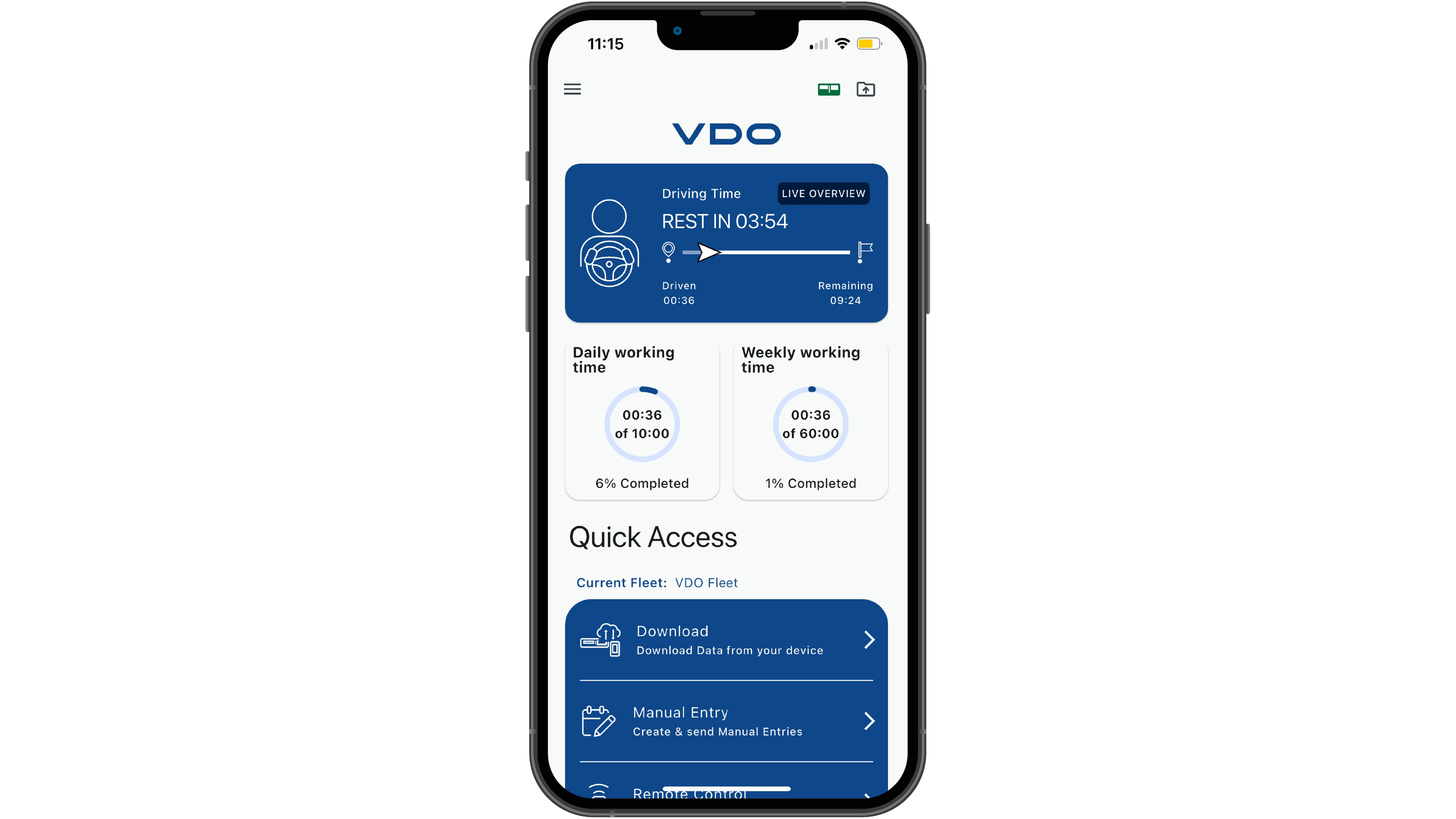
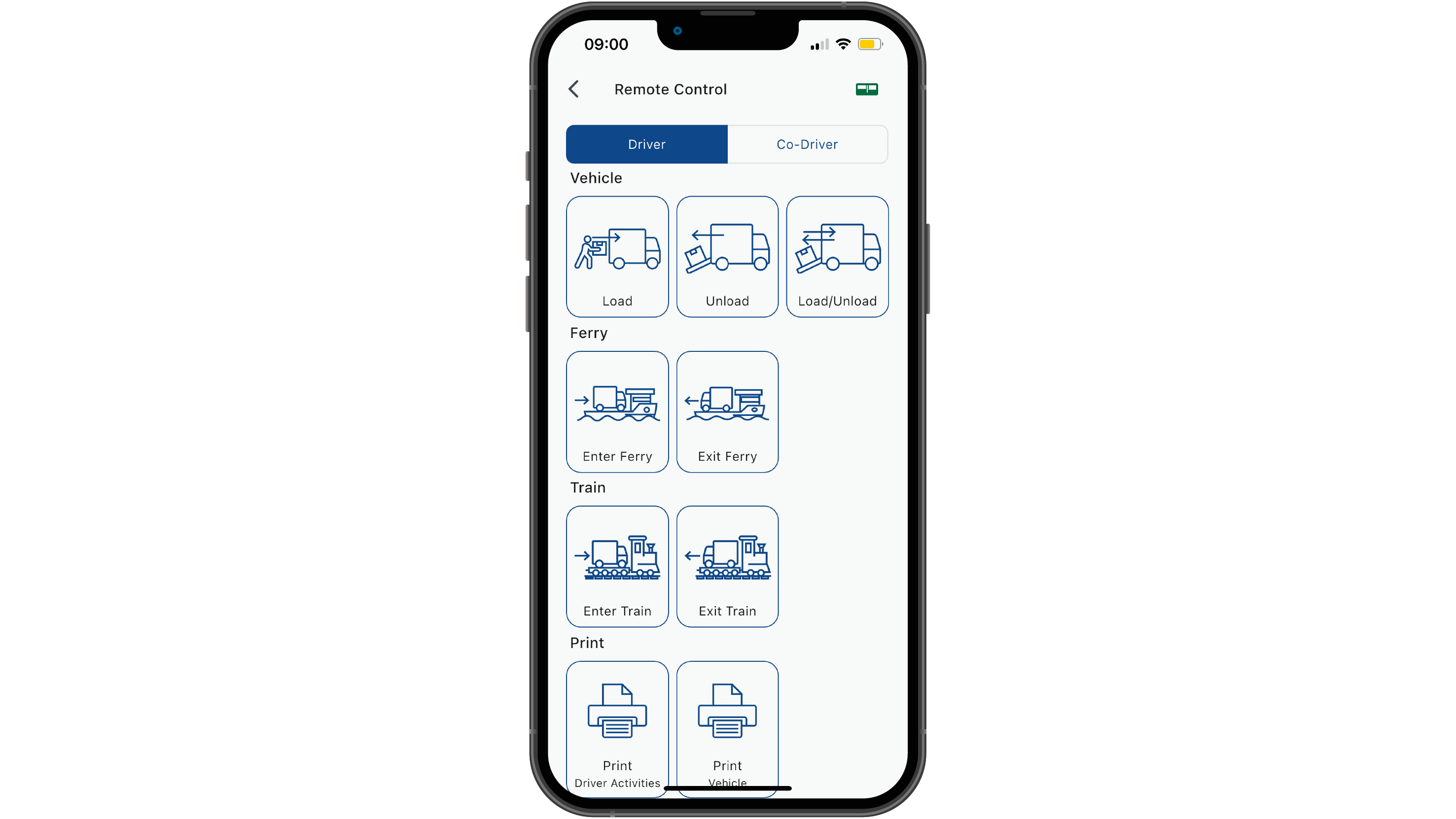
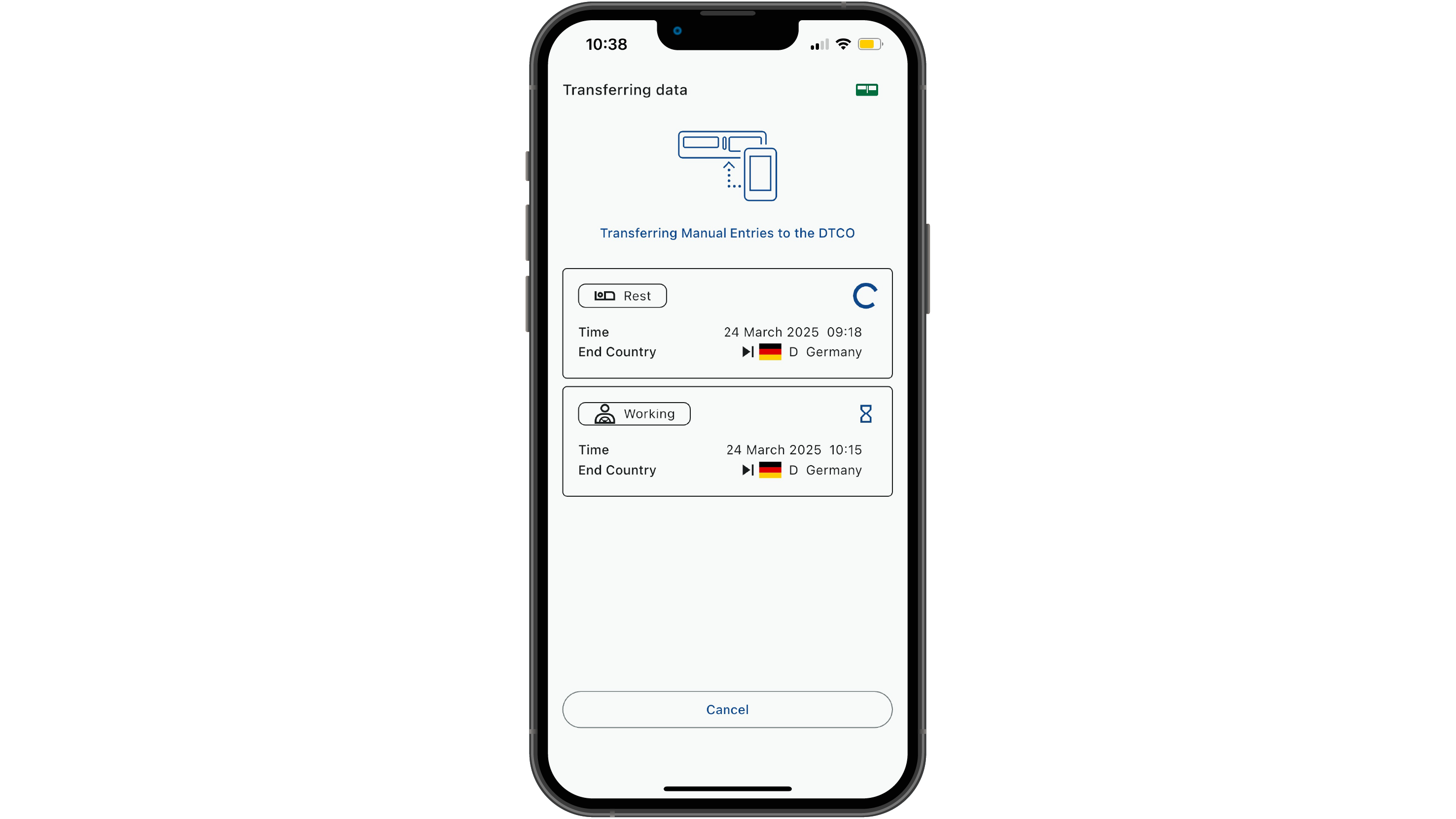






Keep full control of your fleet – anytime, anywhere, with ease and efficiency.

With the advanced Bluetooth connection of DTCO 4.1a, drivers can now also enjoy the benefits of the VDO Fleet App – no need for a VDO Fleet subscription!
Free Access Driver Version Features:

Our flyer contains all the essential details and key benefits. Whether you are a fleet manager or a driver, you will find everything you need to take full advantage of the latest updates and features.
DOWNLOAD FLYER
Easily connect your DTCO 4.1a via Bluetooth, simplify file downloads and archiving, and monitor your fleet in real time - all without activation and completely free!